If you are a hardcore internet user, there is always a chance to get your personal information leaked. But there are plenty of identity protection apps available in the market that can help you protect your data from being stolen; here are some of them.
Find My Phone
Find My Phone is a phone location service provided by Google, and most Google Android phones have this app already pre-installed. Find My Phone has a pretty simple user interface, and you can easily use it to find a stolen or lost phone. The app boasts a deleting data tool that you can use to delete your data in case you lose your phone. So, even if you don’t find your lost or stolen phone using this app, you can at least delete your personal information to protect your identity. The app is available for free on Google Play Store.
LastPass Password Manager
LastPass Password Manager is quite a decent password manager app that can help you remember your passwords. The app comes with a password generator tool that you can use to generate security-friendly passwords so that nobody can guess them. It can even sync between your mobile and computer devices, and you can access most of the app’s features for free. However, if you need additional features, you will need to take the app’s subscription that will cost you $2 per month.
LifeLock
LifeLock is a quite decent credit check app that can monitor all your finances. It gives you alerts for various things such as credit cards, cell phone plans, loans, etc. The app features an identity theft monitoring tool that keeps your identity protected. LifeLock is available for free, or you can also purchase its premium plans that will cost you between $9.99 and $29.99 per month.
NordVPN
VPN services are quite popular because they can easily mask your internet traffic in public places to prevent your data from being stolen. In the same way, NordVPN is designed, and it offers you a double VPN feature that means your data will be encrypted twice. The free version of NordVPN works pretty well, but the app’s paid version is relatively stable and features unlimited bandwidth and a no strict logging policy. It is undoubtedly a great VPN service and a great choice for protecting your identity while browsing the internet. Its yearly subscription will cost you $69; however, you can also go for the monthly subscription plan that will cost you $11.99.
Tunnelbear
Tunnelbear is another VPN service in this list that can help you protect your data and identity in public areas. The app’s free version allows you to use up to 500MB of data; however, you can purchase its premium version that boasts many additional features, including a no-logging policy, unlimited bandwidth, and many more. The monthly and yearly subscription plans of Tunnelbear will cost you $9.99 and $59.88, respectively.
Credit Karma
Credit Karma is a pretty amazing credit check app that offers you a straightforward user interface and various useful features. You can use this app to get consistent updates on your credit. The app is available for free with ads.
Lock Screen Setup
Well, using an identity protection app is a good way to protect your data but setting-up a decent screen lock is still the best way to protect your identity. Nowadays, almost every smartphone is coming with a fingerprint scanner that is an excellent way to make your phone more secure.
You can use any of the identity protection apps that we have mentioned in this article, but I would recommend you to set up a PIN or a pattern lock on your smartphone that is still an ultimate and the best way to keep your phone secured from compromising.
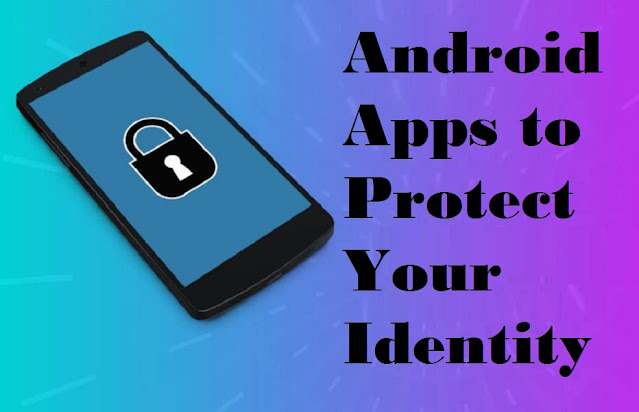
Comments
Post a Comment